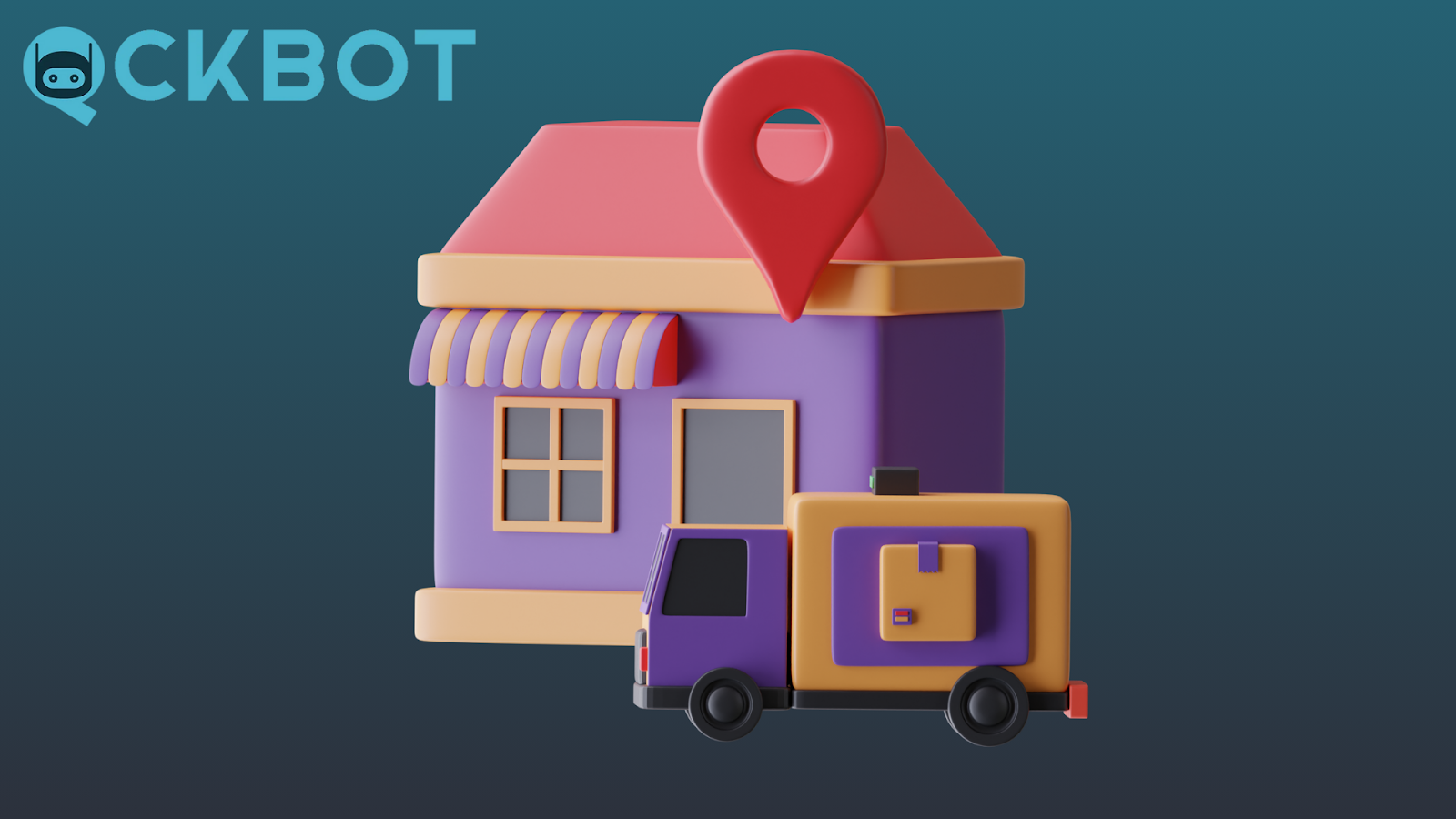Key Takeaways:
- Advanced Preparation: Learn why prepping your Shopify store early ensures smooth execution and success on Black Friday.
- Optimization Techniques: Discover crucial tips for optimizing your site for mobile users, high traffic, and fast checkouts.
- Post-Sale Strategies: Explore strategies for handling order fulfillment, engaging new customers, and preparing for Cyber Monday.
Black Friday is one of the most critical times for eCommerce businesses. With millions of shoppers actively seeking deals, your store needs to be fully optimized to capture their attention, handle high traffic, and convert visitors into loyal customers. Focusing on everything from site performance to customer support can make or break your Black Friday success.
At QCK, we’ve helped businesses generate record-breaking sales through tailored SEO and CRO strategies that deliver real results. Our data-driven approach has consistently turned clicks into customers, especially during critical shopping events like Black Friday. As one of the fastest-growing SEO and development agencies in the eCommerce world, we know exactly what it takes to prepare and optimize your Shopify store for massive traffic and high conversions.
In this guide, we’ll discuss the most effective Shopify Black Friday best practices to ensure your store not only stands out but thrives during this competitive period.
Why Black Friday Is Crucial For Shopify Store Owners
Black Friday is one of the biggest shopping events of the year, and for Shopify store owners, it presents a unique opportunity to maximize sales and grow your customer base. During this period, shoppers are actively seeking the best deals, and eCommerce stores can see a dramatic increase in traffic and sales. With more consumers turning to online shopping, it’s essential to have a well-prepared strategy to make the most out of this event. A well-executed Black Friday strategy can not only boost your revenue for the season but also build brand loyalty and lead to repeat business throughout the year.
Prepare Your Shopify Store In Advance
Preparation is key to Black Friday success on Shopify. Getting everything ready ahead of time ensures that your store runs smoothly and is ready to handle the influx of shoppers. From inventory management to setting up automated tools, early preparation allows you to focus on execution when the big day arrives.
Stock Up On Inventory
One of the worst outcomes on Black Friday is running out of stock for high-demand products. To avoid this, analyze your sales data from previous years or similar sales periods to anticipate which products will be in high demand. Make sure to work closely with suppliers to stock up on these items, and have backup options in place if needed.
Test Your Store's Performance
Before the surge of traffic hits, it’s crucial to test your Shopify store for performance issues. Slow load times or crashes during Black Friday can lead to lost sales and frustrated customers. Use Shopify’s built-in tools or third-party performance apps to stress-test your site and optimize it for speed. Ensuring a smooth user experience will help boost conversions.
Set Up Automated Systems
Automation can save you time and reduce the risk of errors during the busy Black Friday weekend. Set up automated email campaigns for abandoned carts, product recommendations, and post-purchase follow-ups. Additionally, use automation to schedule promotions, discount codes, and social media posts in advance, allowing you to focus on real-time customer interactions during the event.
Optimize Your Shopify Site For High Traffic
Ensuring your Shopify store can handle the influx of visitors is crucial to your Black Friday success. From fast loading speeds to a seamless checkout process, optimizing your site can greatly enhance user experience and increase conversions. A few strategic adjustments can make all the difference in keeping customers on your site and driving sales.
Improve Page Load Speeds
Shoppers expect quick page loads, and during Black Friday, their patience is even shorter. Studies show that even a one-second delay can result in a significant drop in conversions. To improve your Shopify store’s speed, consider reducing image sizes, using lazy loading, and removing unnecessary apps or scripts. Shopify also offers tools to monitor your store’s speed and help you make necessary improvements.
Simplify The Checkout Process
A complicated or lengthy checkout process is one of the leading causes of cart abandonment. Streamlining this process by minimizing the number of steps it takes to complete a purchase can lead to higher conversion rates. Ensure that your checkout is mobile-friendly, offer guest checkout options, and make payment methods easy by integrating options like PayPal, Apple Pay, and Google Pay.
Use A Content Delivery Network (CDN)
To ensure faster load times for visitors across different geographical locations, make use of a Content Delivery Network (CDN). Shopify already uses a CDN for images and files, but you can further enhance this by optimizing content distribution through additional apps or services. This ensures that your site loads quickly, no matter where your customers are located.
Optimize For Search Engines (SEO)
Having your Shopify store optimized for search engines increases your visibility to potential customers searching for Black Friday deals. Focus on optimizing product descriptions, meta titles, and keywords specific to Black Friday and your niche. Additionally, use structured data to make your products more appealing in search results, such as including product ratings and prices.
Create Compelling Black Friday Offers And Discounts
To stand out during Black Friday, it's essential to craft irresistible offers and discounts that capture your audience's attention. With so many deals flooding the market, your offers need to be both competitive and creative. Thoughtful promotions can increase sales and draw new customers to your Shopify store.
Offer Exclusive Black Friday Deals
Customers expect great discounts on Black Friday, so offering exclusive deals for the event can drive more traffic and conversions. Consider offering limited-time discounts, bundle deals, or buy-one-get-one offers (BOGO) to create a sense of urgency. Make sure these offers are well-promoted on your store’s homepage, email campaigns, and social media channels to reach the maximum audience.
Implement Tiered Discounts
Tiered discounts reward shoppers for spending more, which can increase your average order value. For example, you can offer a 10% discount for orders over $50, a 20% discount for orders over $100, and so on. This strategy encourages customers to purchase more products in order to unlock greater savings, helping boost overall sales.
Create Time-Sensitive Offers
Time-sensitive offers, such as flash sales, can add urgency to your promotions. Shoppers are more likely to make quick purchasing decisions when they know a deal won’t last long. You can segment your time-sensitive offers by specific hours of the day or create countdown timers on product pages to indicate when a deal will expire, encouraging immediate action.
Leverage Shopify’s Marketing Tools
Shopify provides a variety of built-in marketing tools that can help you reach your audience and boost sales during Black Friday. Using these tools effectively can increase visibility, drive traffic, and convert visitors into buyers. From email marketing to paid ads, Shopify has the resources to streamline your promotional efforts.
Use Shopify Email Campaigns
Email marketing is a powerful tool for driving traffic and sales during Black Friday. With Shopify’s email marketing features, you can easily create targeted campaigns to inform your subscribers about upcoming deals. Segment your email list based on customer behavior and send personalized offers to boost engagement. Include clear call-to-action buttons and ensure your emails are mobile-friendly.
Implement Abandoned Cart Recovery
During Black Friday, many shoppers will abandon their carts due to distractions or price comparisons. Shopify’s abandoned cart recovery feature can help you recover these lost sales by automatically sending reminder emails to customers. Customize your emails with personalized messages and offer an extra incentive, such as a small discount or free shipping, to entice them to complete their purchase.
Launch Facebook And Instagram Ads
Shopify integrates seamlessly with Facebook and Instagram, making it easy to launch paid advertising campaigns on these platforms. Black Friday is a prime time to invest in ads, as many shoppers are browsing social media for deals. Use these platforms to create targeted ads, retarget website visitors, or promote specific products and discounts to your audience.
Set Up Google Smart Shopping Campaigns
Google Smart Shopping campaigns help you promote your products across Google’s network, including Search, Display, YouTube, and Gmail. These campaigns are optimized for conversions and can be an effective way to reach customers searching for Black Friday deals. Shopify allows you to easily sync your store’s product catalog with Google, simplifying the process of setting up these campaigns.
Utilize Shopify Discount Codes
Shopify’s discount code feature allows you to create and manage promotional codes for your Black Friday deals. You can offer percentage discounts, fixed amounts off, free shipping, or even create buy-one-get-one offers. Promote these codes through your marketing channels to make it easy for customers to apply them at checkout, and consider creating unique codes for different segments of your audience to track the effectiveness of each promotion.
Focus On Mobile Optimization For Black Friday Shoppers
With an increasing number of consumers shopping via mobile devices, it’s critical to ensure your Shopify store is fully optimized for mobile users, especially during Black Friday. A mobile-friendly experience can significantly improve customer satisfaction and conversion rates, as many shoppers prefer browsing and purchasing on their smartphones.
Ensure A Mobile-Responsive Design
Your Shopify store should automatically adjust to different screen sizes, providing a seamless experience whether customers are shopping on a desktop, tablet, or smartphone. Test your store’s design to make sure all elements, such as product images, buttons, and text, are displayed correctly on mobile devices. A mobile-responsive design will keep your store looking professional and easy to navigate.
Simplify Mobile Navigation
Mobile users should be able to find what they’re looking for quickly and easily. Simplify your store’s navigation by using a clean, intuitive menu structure and search functionality. Incorporate filters and sorting options to help mobile shoppers quickly locate specific products or categories. The easier it is for them to browse, the more likely they are to make a purchase.
Optimize Mobile Checkout Experience
A smooth mobile checkout process is key to reducing cart abandonment. Ensure that your checkout is optimized for mobile by minimizing form fields, enabling auto-fill options, and providing guest checkout. Also, integrate popular mobile payment options like Apple Pay, Google Pay, and PayPal to streamline the process and make it more convenient for mobile users.
Speed Up Mobile Load Times
Mobile users are often on the go, and they expect fast loading times. A slow-loading mobile site can lead to high bounce rates. To speed up your site on mobile, compress images, enable lazy loading for content, and limit the number of scripts running on your pages. Shopify’s platform is designed to be mobile-friendly, but taking these extra steps ensures that your site performs at its best.
Utilize Shopify Analytics To Track And Adjust Performance
Tracking your store’s performance in real-time during Black Friday is essential for making data-driven decisions that can improve sales. Shopify provides robust analytics tools that allow you to monitor key metrics and adjust your strategy accordingly. By keeping an eye on your store’s data, you can optimize your approach and maximize your Black Friday success.
Monitor Real-Time Traffic And Sales
Shopify’s analytics dashboard lets you monitor traffic and sales in real-time. During Black Friday, this data is invaluable for understanding which products are performing well and where traffic is coming from. Use this information to make quick adjustments, such as promoting high-demand items more prominently or tweaking your marketing strategies to focus on successful channels.
Track Conversion Rates And Customer Behavior
Conversion rate data helps you identify any bottlenecks in the customer journey. If you notice a significant drop-off at a specific point, such as during checkout, you can quickly address issues like site speed or confusing navigation. Additionally, analyzing customer behavior, such as time spent on product pages or how often carts are abandoned, can reveal areas for improvement.
Identify Top-Performing Products
Black Friday can generate a lot of sales data, which can help you pinpoint your best-selling products. Shopify’s analytics can show you which items are most popular, allowing you to adjust your inventory, promote best-sellers more heavily, or offer targeted discounts. This insight can also help you plan for future marketing and inventory decisions beyond Black Friday.
Analyze Marketing Campaign Performance
Tracking the performance of your marketing campaigns is essential to understanding their effectiveness. Shopify allows you to integrate Google Analytics, Facebook Pixel, and other tools to measure how well your ads, email campaigns, and social media efforts are converting. Use this data to pause underperforming campaigns or double down on successful ones, ensuring you get the best return on investment.
Ensure Excellent Customer Support During Black Friday
Providing exceptional customer support is vital during the high-stakes Black Friday shopping period. With increased traffic and sales, customer inquiries and issues will naturally rise, and your ability to address them quickly can make or break customer satisfaction. Having the right systems in place to manage customer interactions ensures that you maintain a positive shopping experience throughout the event.
Offer Multiple Support Channels
Different customers prefer different methods of communication, so it’s essential to offer multiple support channels. Ensure that customers can easily reach your support team through live chat, email, and social media. Shopify allows you to integrate live chat tools directly into your store, providing real-time assistance that can resolve issues and answer questions instantly, which helps reduce cart abandonment.
Prepare A Comprehensive FAQ Page
Many customer questions can be answered without human intervention by creating a detailed and easy-to-navigate FAQ page. During Black Friday, customers will likely have questions about shipping times, returns, and the specifics of your deals. By addressing these common questions upfront, you can reduce the burden on your support team and allow customers to quickly find the information they need.
Set Up Automated Responses
Automated responses can help manage high volumes of customer inquiries during Black Friday. Set up auto-replies for common queries, such as order confirmations or shipping updates, to keep customers informed. You can also use automated emails to confirm receipt of support requests and provide estimated response times, which can help manage customer expectations and reduce frustration.
Plan Your Post-Black Friday Strategy
The work doesn't end when Black Friday is over. A well-planned post-Black Friday strategy is essential to maintaining momentum and turning new customers into repeat buyers. From managing fulfillment to analyzing performance, there are several critical steps to take after the sale event to ensure long-term success.
Efficiently Handle Order Fulfillment
After Black Friday, order fulfillment can become overwhelming if not managed properly. Ensure that your fulfillment processes are efficient and scalable to handle the increased volume of orders. Work closely with your suppliers or fulfillment partners to guarantee timely delivery. Additionally, communicate proactively with customers about shipping times, especially if there are any delays, to maintain trust and reduce potential customer service issues.
Engage New Customers With Follow-Up Emails
Black Friday is a great opportunity to grow your customer base, but it’s equally important to engage these new customers after the event. Send personalized follow-up emails thanking them for their purchase, offering special discounts for future orders, or inviting them to join your loyalty program. Retaining Black Friday shoppers by building strong relationships can result in repeat business and increased lifetime value.
Analyze Black Friday Performance Data
Once the event is over, it’s time to analyze your Black Friday performance. Review key metrics like sales numbers, traffic sources, conversion rates, and customer acquisition costs. Understanding what worked and what didn’t can help you refine your strategy for future sales events. Use Shopify’s analytics tools, along with any third-party marketing data, to gain insights that will inform your next Black Friday or holiday campaigns.
Prepare For Cyber Monday And Beyond
Don’t forget that Cyber Monday typically follows Black Friday. Extend your promotions or create new deals to keep the momentum going through the entire weekend. Additionally, use the insights you gained from Black Friday to optimize your Cyber Monday offers and customer experience. Planning ahead for this and other holiday promotions ensures you continue to capture sales after the Black Friday rush.
Final Thoughts
Black Friday presents an incredible opportunity for Shopify store owners to boost sales, attract new customers, and build long-term brand loyalty. However, success doesn’t come by chance—it requires careful planning, optimization, and execution. By preparing your store in advance, optimizing for high traffic, creating irresistible offers, and leveraging Shopify’s marketing tools, you can ensure a smooth and profitable Black Friday. Additionally, providing excellent customer support and using data-driven insights will help you not only during the event but in the days and weeks that follow.
The strategies outlined in this guide can help you navigate the competitive landscape of Black Friday and come out on top. Remember, it’s not just about making sales during this key shopping period—it’s about building relationships with customers that will drive your business forward long after Black Friday has ended. With the right approach, you can turn Black Friday into a long-term success story for your Shopify store.
Read also:
- Black Friday Ideas For Ecommerce Success
- Shopify Black Friday Cyber Monday Prep Guide
- E-Commerce Black Friday Tips For Increased Sales
Frequently Asked Questions About Shopify Black Friday Best Practices
What is the best time to start preparing for Black Friday on Shopify?
The best time to start preparing for Black Friday on Shopify is at least a month in advance. This allows you to optimize your store, plan your marketing strategy, and stock up on inventory.
How can I attract more traffic to my Shopify store during Black Friday?
You can attract more traffic by using targeted ads on social media, sending out email campaigns, and offering exclusive deals. Promoting early-bird offers can also generate excitement before Black Friday.
Should I focus on one product category or promote my entire store during Black Friday?
It depends on your business. If you have a best-selling product category, focusing on that might increase conversions. However, promoting your entire store with broad discounts can attract more customers.
Can I customize my Shopify store design specifically for Black Friday?
Yes, Shopify allows for customization. You can update your theme to include Black Friday banners, countdown timers, and special promotions to capture shopper attention.
What are some common mistakes Shopify store owners make during Black Friday?
Common mistakes include not testing the site for high traffic, offering overly complicated discounts, and neglecting mobile optimization. It's also important to plan for post-sale fulfillment challenges.
How can I reduce cart abandonment on Black Friday?
To reduce cart abandonment, offer free shipping, simplify the checkout process, and provide multiple payment options. Sending automated cart recovery emails is also effective.
Should I continue my Black Friday promotions throughout the weekend?
Yes, extending promotions through the weekend and into Cyber Monday can help maximize sales. Many customers continue shopping after Black Friday, so consider offering weekend-specific deals.
How can I reward loyal customers during Black Friday?
You can reward loyal customers by offering them exclusive early access to deals or additional discounts through a loyalty program. Personalized offers for returning customers can also increase engagement.
Is it important to have a returns policy in place for Black Friday sales?
Absolutely. A clear returns policy increases customer trust and reduces post-purchase confusion. Make sure it’s easy to find and understand during Black Friday to avoid any issues.
Can I use Shopify to track customer trends after Black Friday?
Yes, Shopify’s analytics tools can help you track customer behavior, such as what products were popular and how visitors navigated your site. This data can inform future campaigns and promotions.